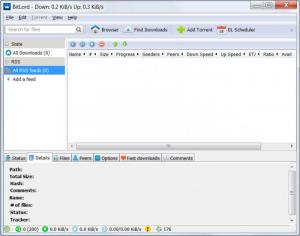BitLord
2.4.6
Size: 2.02 MB
Downloads: 76331
Platform: Windows (All Versions)
There are numerous torrent sites on the web that offer various programs, music, videos and so on. Downloading from these websites is mush more convenient than downloading from FTP sites, for example. That's because the speed is much better and also the downloading process is easier to complete. The problem is finding a software that can handle torrent files. There are numerous programs on the market but only few of them have all the features required by an average user. Such a software is BitLord.
The program is not difficult to install and can run from most of the Windows versions, including XP and Windows 7. It takes up about 40 MB of hard disk space which is not much, considering the program's features.
The interface of BitLord resembles the one of other torrent clients, being intuitive and simple to use. One just needs to browse to his preferred torrent site, click on the download link and BitLord will automatically start downloading the torrent. Alternatively, .torrent files can be manually added to the program.
While torrents are downloaded, BitLord will display in real time some information regarding them, like the speed, the size of the files, the number of seeders and so on. BitLord features a web browser that allows surfing to torrent sites directly from the program's interface. Besides downloading torrents, BitLord can also create them using any file or folder.
Torrents can be scheduled to be downloaded at certain hours, for example at night, when the connection speed is usually higher. The Preferences menu of BitLord allows customizing the program's functionality and also the look and feel. More experienced users can take advantage of the Advanced section, which allows them to thoroughly customize all the settings regarding the torrent downloading process.
Besides dealing with torrents, BitLord includes an RSS client that can display any news feed.
Pros
It can handle torrents from any torrent site. Besides that, it features a web browser that allows the user to surf directly to torrent sites using the program's interface. Furthermore, it features a lot of options for customizing the functionality and the appearance. Moreover, torrents can be programmed to download at a certain hour.
Cons
The large number of options may confuse a first time user. BitLord is one of the best torrent clients available.
BitLord
2.4.6
Download
BitLord Awards

BitLord Editor’s Review Rating
BitLord has been reviewed by Jerome Johnston on 29 Feb 2012. Based on the user interface, features and complexity, Findmysoft has rated BitLord 4 out of 5 stars, naming it Excellent